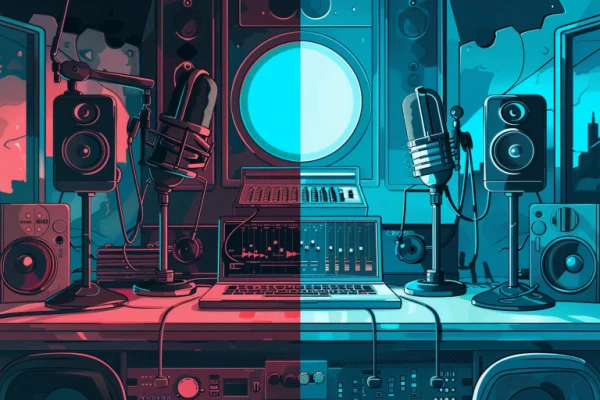If you're thinking about creating a podcast, you need to understand the basics of podcast production. Ultimately, producing a podcast is what we podcasters dedicate ourselves to.
Do you want to know how to produce a podcast so that it turns out perfect without stressing out in the process?
Here we go!

What does producing a podcast mean?
Podcast production is the complete process that takes us from its conception to the podcast being in the ears of your listeners.
If you're considering launching a podcast, production should be one of your main priorities to achieve a quality product. In this era of podcasting explosion, such as the one we are experiencing now, listeners demand minimum levels of production quality.
But don't worry, in this article, we'll go over everything you need to know to produce a high-quality podcast.
Broadly speaking, podcast production involves three main stages:
- Pre-production: everything we need to prepare before recording.
- Production: what occurs while we are recording the episode/audio.
- Post-production: everything we need to do after recording the episode before publishing it.
Podcast Pre-production
Let's assume you have the basics of your podcast clear: who you're targeting, the format you'll follow, the central theme, etc. If you're not clear on these aspects, we recommend checking out our article about it before diving into production.
Schedule time to record
You need time to record an episode, that's unavoidable. If it involves interviews, you'll need the time the interview lasts, plus a minimum of 15-30 minutes before the interview to welcome the guest and generate an appropriate flow for the conversation.
If you're recording solo, you'll likely need double or triple the time of the episode's duration to re-record certain sections.
For ensure the consistency of your podcast, it's best to reserve 2 or 3 hours each week (or as frequently as you record) to ensure you always have time for recording.
Coordinate schedules with your guests
Look for relevant guests for your podcast and coordinate schedules with them. If you have influential guests in their respective industries, this will be a task in itself and will require planning in advance.
Prepare a script
Tanto si es una entrevista, tertulia o un episodio solo, necesitas tener un script or outline to cover the most relevant topics and tell a story.
You might need a script if you're doing a solo podcast and want to tell a story flawlessly, without missing any points. The script will allow you to read a final text and focus on intonation and conveying your message with your words.
For discussions, interviews, or if you want a more natural flow, an outline that covers the most important topics as a reminder might suffice.
If you're conducting an interview, you can share the script/outline with your guests so they can be prepared for the questions you'll ask them.
Build anticipation
If you're having an interviewee or guests on your show, you can create anticipation by sharing it on social media. A good approach is to ask your followers for questions or topics they'd like to hear from these guests.
This way, you involve your audience, gather interesting questions, and generate more interest in listening to the upcoming interview.
You can follow the same approach if you're discussing a topic solo, asking your audience to share experiences/learnings/tips they apply regarding that theme, or any other approach that generates anticipation.
Producing a podcast
We're entering the central part of producing a podcast : recording.Nowadays, it's not complicated because we have multiple options, but we must be careful about a few things.
How will you record?
If you record episodes in person, you'll need microphones connected to your computer or a recorder. And you'll need a quiet space for recording , with some distance between the microphones and the participants' seats to ensure cleaner sound.
If you record remotely, you can use tools like Zencastr or Riverside that simplify the recording process and allow you to obtain separate audio tracks.
You can also ask each guest to record locally using accessible tools like Quicktime on Mac or Audacity on any system. If you opt for this approach, you'll need a reference point to synchronize the audio timings. For this, try clapping simultaneously or counting down, which everyone repeats to attempt synchronization.
Ensure audio quality
If you record remotely , you can't have absolute control over the environment, and many things can affect the recording quality.
Ask your guests to use headphones and a microphone, or headphones with a built-in mic like smartphone earphones. This way, you'll prevent the guest's audio from picking up sound from their speakers, creating strange audio overlaps.
Also, request that they record in a quiet room without background noise during the recording time.
If you use tools like Zencastr, Riverside, or Streamyard, they have options to eliminate potential guest echoes and ensure better quality.
Hit record!
It won't be the first or last time someone goes through an entire podcast episode without hitting the record button. So , make sure you're recording before you start speaking.
Post-production of a podcast
Once we've finished recording, the final part of producing a podcast remains, where much of the magic of the sonic universe that our podcast might possess occurs.
Download the audio tracks in high quality
During recording, we've aimed for approaches that allow us to have separate audio tracks. Download them in the highest quality to work with the best possible raw material.
Edit the tracks
Use audio/podcast editing software like Hindenburg (paid), Audacity (free on all platforms), or Garageband (included for free on Macs).
In these software, you can place the audio tracks in parallel, recreating the conversation. Adjust the audio levels of each track so that they all sound more or less at the same volume. If there are significant differences in volume, it can be bothersome for the listener.
Sound universe
Insert your audio intro, some royalty-free or purchased music from an audio library, or whatever gives it a bit of a sound vibe at the beginning.
Some podcasters maintain background music throughout the podcast, others only at certain moments, while some choose to include sound effects at particular parts. Be creative and assemble your own sound universe to give personality to the podcast.
Export and normalize the audio
When you finish editing the audio, you only need to normalize and export it. Some editing programs like Hindenburg have normalization integrated into the program itself, so you'll first need to normalize the audio and then export it. Garageband doesn't have audio normalization, so in that case, you'll export first and then apply a normalizer.
Audio normalization software ensures that the entire episode has the same audio volume for a suitable listening experience. Moreover, it allows you to generate a file with a normalized volume suitable for listening on mobile devices (which tend to have lower power).
I usually use Auphonic Leveler with normalization set to -16 LUFS , which is suitable for podcasts and mobile audio.
Conclusion: producing a podcast
With this, all the production work is ready. Now, you just need to publish, distribute, and attract more listeners..
If you're interested in learning more about podcast production costs, check out this article about the costs of producing a podcast.
If you also want to be independent and make a living from your content, at Mumbler, we provide the tool to make it possible.
Launching a subscription podcast has never been easier. Join the movement of independent podcasters..
About the author
Mumbler CEO & Cofounder. Slow content creator: newsletters, podcasts and videos.